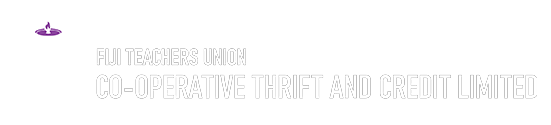Login Details
Each user will have a unique username and password which will be used to login into the backend of the website in order to make edits and updates. The following steps are to be followed to login to the website.
- Enter the website address on the browser: # – Website Link
- Add wp-admin to the Website address and press “enter” http://#/wp-admin)
- The image below should
Fill in the Login Credentials
| Log In |
| Password |
| Username or Email Address |
- Enter your Username and Password issued by the IT administrator or CMS
- Once the login process is successful the user will be redirected to “My Accounts” page.